Add Scores
The scoring keypad will be displayed after the Add Scores button is pressed.
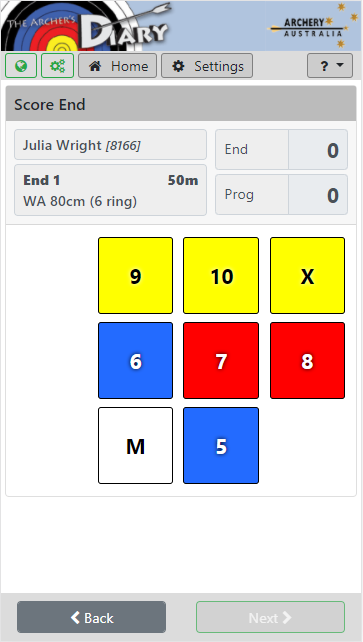
If you entered this screen by accident, press on the Back button to return to the Scoresheet page.
Each archer is presented in the order selected.
Press on the button representing the arrow scores for each arrow.
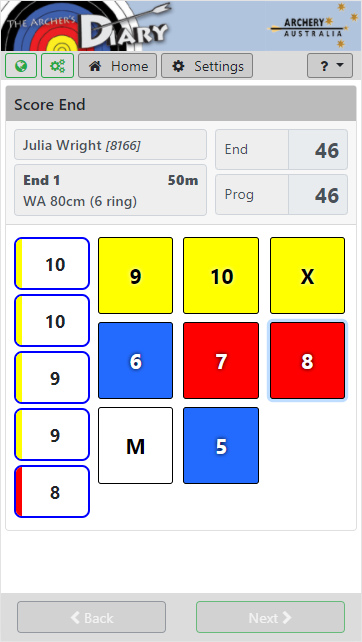
As each arrow is entered, the arrow scores are presented down the left had side.
When all arrow scores for the end have been entered, the keypad will disable, the End total and Progressive total for the range will be displayed, and the Next button will become active.
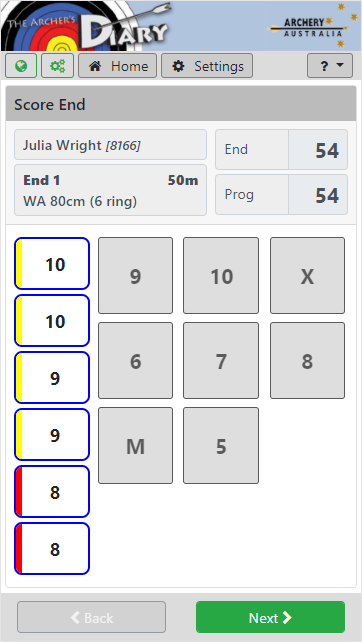
If you make an error in selecting an arrow, click on the arrow score to remove it, then re-enter the correct arrow score.
Press on the Next button to move to the next archer.
If the last archer has been scored, the Next button will return to the Scoresheet page.
Press on the Prev button to return to the previous archer if you wish to check or correct scores.