Sample Event Results
Examples of how the Event Results page might look depending on the settings on the Scoring Groups.
NO Scoring Group
If no Scoring Group is added, then each flight is listed separately, and all archers are displayed in one list, with no ordering.
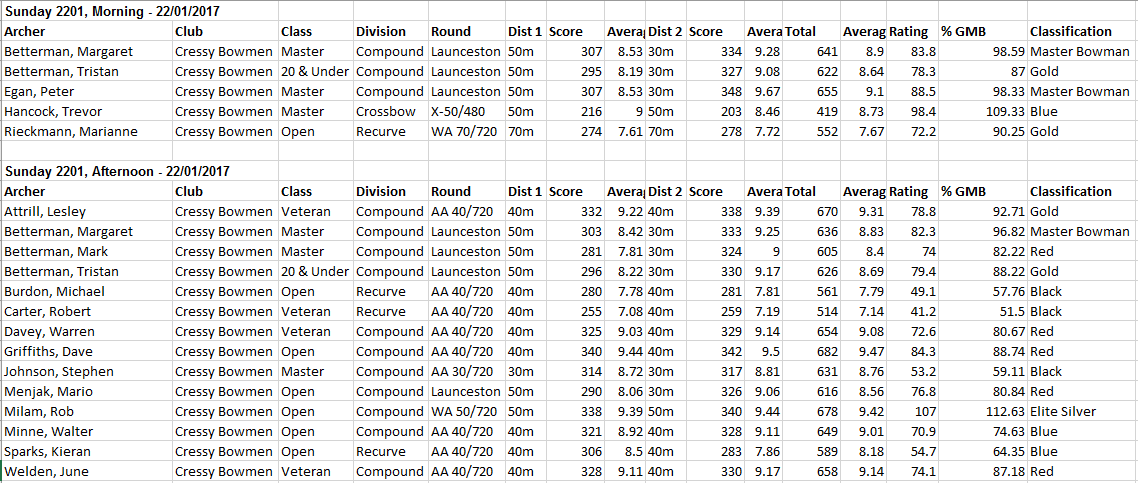
With Scoring Group
By adding a Scoring Group to the second Flight (Afternoon), and leaving all options unchecked, the results now look like this:
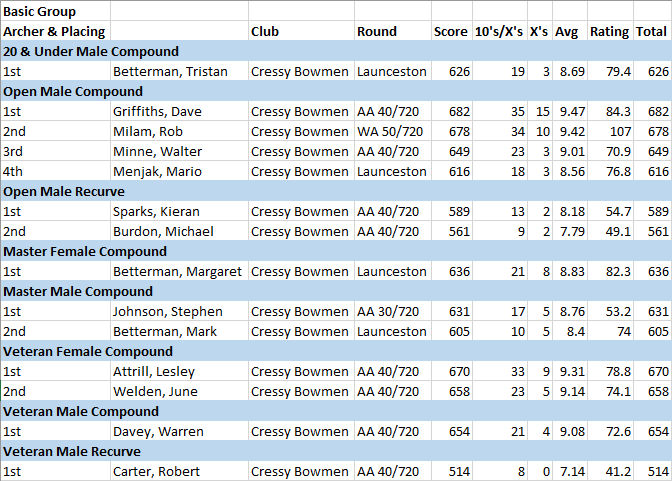
Each combination of Class, Gender and Division is created, and the archers are ranked in each group by score.
Do NOT separate results into Classes
By checking the box to NOT split by Class, the results might look like this:
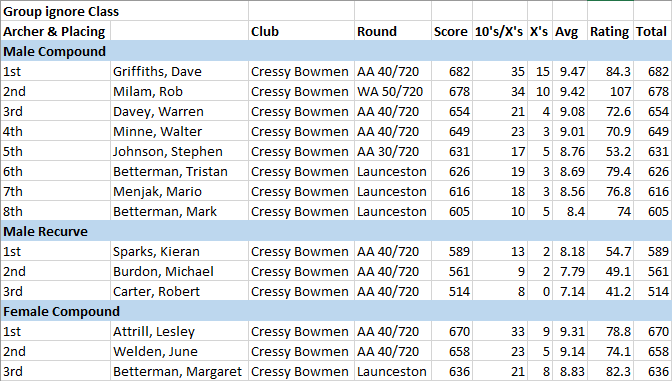
This option might be used when the Club holds an Open-only event.
Similar results can be obtained for Division and Gender options.
The flags can be enabled in any combination.