Flights
To display a list of flights for an event, select an event from the Event list page, and select the Flights button.
![]()
All existing flights will be displayed.
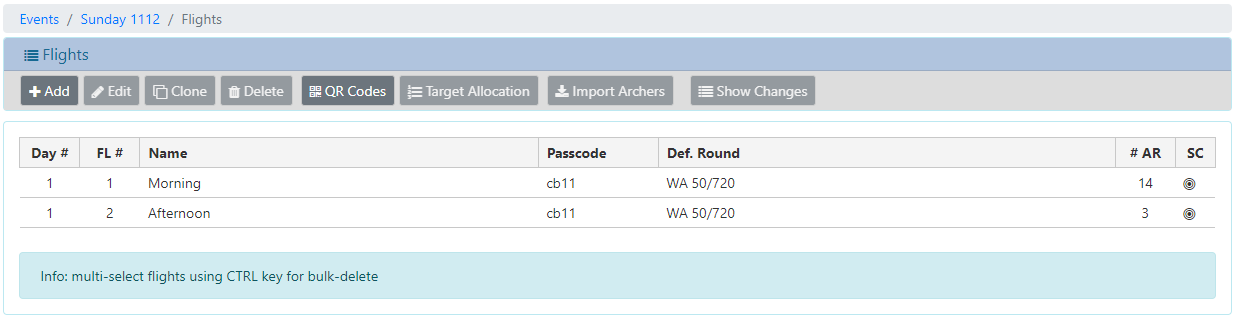
The list includes:
Day #: Which day of the event the flight is scheduled.
FL #: The flight number for the day.
Name: The name of the flight as published in Archers Diary.
Passcode: The password which must be used by the archer to access the flight in iScored.today.
- defaults to the passcode set for the Event, but may be overidden
Def. Round: The default round selected when an archer registers to participate in the flight.
# AR: The number of archers currently registered to participate in the flight.
SC: Have any archers recorded scores against this flight.
LINKS
- Create / Update a Flight
- Clone a Flight
- Delete a Flight
- QR Codes
- Target Allocation
- Import Archers
- Show Changes