Check In
The Check In feature is used to remove the lock on an archer.
When an archer is selected for scoring in iScored.today, a lock is placed on the archer so that only one device can be used to update the archer's scores.
The Check In feature allows this lock to be removed. This is normally only done if there is an issue with the scoring device, and a new device is to be used to continue the scoring.
Note: Once the lock is removed, the original device will no longer be able to update the scores.
An attempt should first be made to logout on the existing device to ensure all scores are uploaded.
To Check In an archer and remove the lock, select the archer from the list, and select the Check In button.
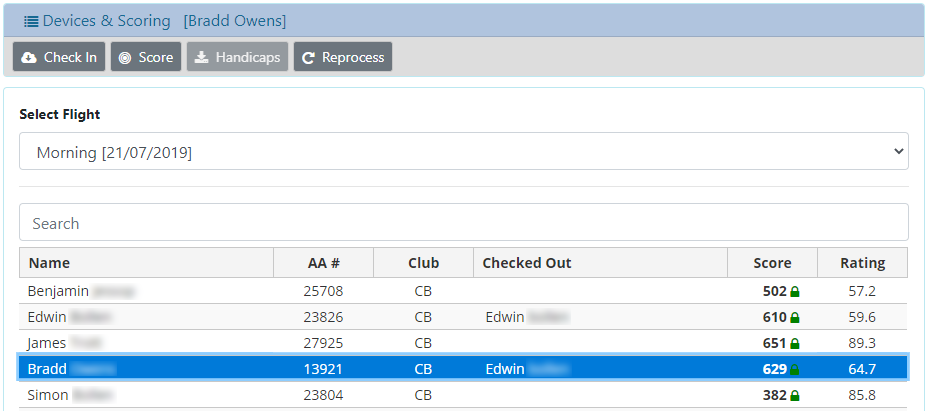
You will be prompted to confirm that you to Check-In the archer, destroying the connection to the scoring device.
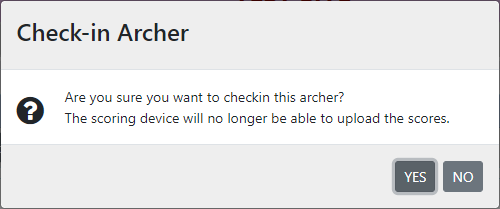
Select the OK button to remove the lock from the archer.
![]()